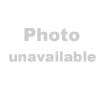3 SHEET 1 SHOWS FRONT RAIL JUSTIFICATION OPTION 10 107265 ELBOW F/F M5 1 4 SHEET 2 SHOWS REAR RAIL JUSTIFICATION OPTION 9 107264 TUBING COILED 1 5 3 MM BELT OPTION SHOWN FOR REFERENCE ONLY 7 8 129088 140472 MOTOR SHOCK ABSORBER 1 2 6 10
Place Of Origin: china
Supplier/Manufacturer: SMTSKY AISA LIMITED
112365 PLATE, FRONT 1 1 107831 OUTER LID COVER PLATE 1 No. DATE DCR INITIAL ITEM NO. LATEST PART NO. DESCRIPTION QTY. I ISSUE 03 25/07/96 8440 RAP I 31 DRAWN TITLE THIS DRAWING AND THE COPYRIGHTORIGINAL SCALE IN IT, IS THE PROPERTY OF PRINTING MACH
Place Of Origin: china
Supplier/Manufacturer: SMTSKY AISA LIMITED
3 Select the Save menu option. The format displayed in the window is saved. A message indicates that the format was successfully saved. Save As Use the Save As option to copy the open format with a unique name while retaining the original. This option i
Place Of Origin: china
Supplier/Manufacturer: SMTSKY AISA LIMITED
#NAME? #NAME? #NAME? -Dispense Head: The number of the dispense head from which the component is dispensed. This is a three-digit number (001, 117, etc.). If the dispense head field is used, the dispense numbers are automatically entered into the dispense
Place Of Origin: china
Supplier/Manufacturer: SMTSKY AISA LIMITED
The Update Database dialog box is displayed. 4 Select the CAD file to import. Change the path if necessary to find the CAD file. Select OK. The Change Components dialog box is displayed. 5 Components from the CAD file not already in the component databa
Place Of Origin: china
Supplier/Manufacturer: SMTSKY AISA LIMITED
Select the Format menu bar heading. 2 Select the Type menu option. The Format Type dialog box is displayed. 3 Select the format from the Format Types list box. 4 Select OK. If Table Format is selected, it is entered in the Format Type field of the CAD
Place Of Origin: china
Supplier/Manufacturer: SMTSKY AISA LIMITED
Select OK to save the format using the new name. Delete Use the Delete option to delete a format from the directory in which it resides. To delete a format: 1 Select the Format menu bar heading. 2 Select the Delete menu heading. The Delete Format(s)
Place Of Origin: china
Supplier/Manufacturer: SMTSKY AISA LIMITED
First<< ...Prev 62 63 64 65 66 67 68 69 70 71 72 73 74 75 76 77 78 79 80 Next... >>Last
20 40 60 80 100 120 140 160 180 200 220 240 260 280 300 320
Total: 3445
Browse By Sibling Directory
Sub-directories: